HP Pavilion Ryzen 7 laptop is considered a gaming laptop, it comes with Ryzen 7 Octa Core processor and 16GB RAM and 512GB SSD. This HP laptop works on Windows 11 Home operating system. The laptop has been given a wonderful gaming inspired design which looks very beautiful. HP is a company that has been running for a long time and brings many different laptops in the market, of which this laptop is one.
A large Full HD display is seen in this laptop and the lighting suited to the modern times, a bright backlit keyboard has been given, which enhances the attractive and luxurious look. Along with this, power adapter, user guide and warranty documents etc. are provided by the company. Let us talk about the display, features, specifications of this laptop and how to turn off the function key in HP laptop etc. through this article.
Table of Contents
HP Pavilion Ryzen 7 Specifications
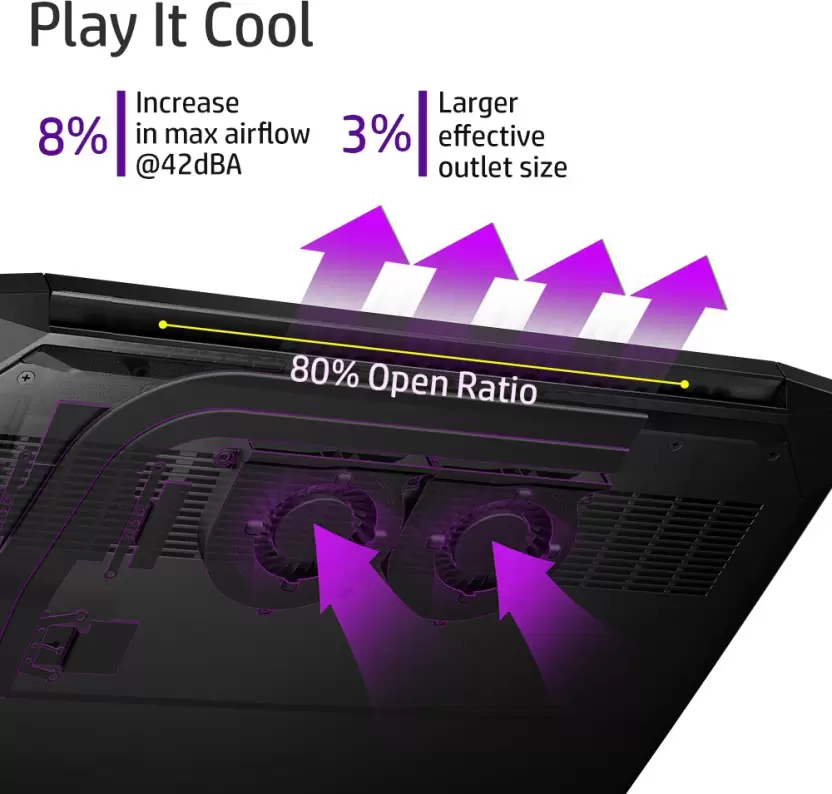
HP Pavilion Ryzen 7 laptop is generally made a gaming laptop, which is also available with Ryzen 7 Octa Core processor and NVIDIA GeForce RTX 3050 graphic processor and it runs on 64 bit Windows 11 Home operating system and it is Windows 11 Home 64 Plus. Can also support single language operating system. One year warranty is also given by HP company with this laptop, along with this, special new systems and technology have been given in it, which we will mention in the table below.
| Category | Specifications |
| Laptop Type | Gaming Laptop |
| Series | Pavilion Gaming |
| Colour | Shadow Black & Ultra Violet |
| Operating System | Windows 11 Home |
| Supported Operating System | Windows 11 Home 64 Plus Single Language |
| Processor Name | Ryzen 7 Octa Core |
| Processor Variant | AMD R7-5800H |
| Graphic Processor | NVIDIA GeForce RTX 3050 |
| Screen Size | 39.62 cm (15.6 inch) |
| Screen Resolution | 1920 x 1080 Pixel |
| Refresh Rate | 144 Hz |
| Screen Type | Full HD, 144 Hz, 7 ms response time, IPS, micro-edge, anti-glare, Brightness: 300 nits, 141 ppi, Color Gamut: 72% NTSC |
| Touchscreen | No |
| Web Camera | HP TrueVision HD Camera |
| Keyboard | Full-size, ultra violet backlit, shadow black keyboard with numeric keypad |
| RAM | 16 GB |
| SSD Capacity | 512 GB |
| Clock Speed | Base Clock 3.10 GHz, Max Turbo Boost Frequency Up to 4.40 GHz |
| Wireless LAN | Realtek Wi-Fi 6 (2×2) |
| Bluetooth | v5.2 |
| Ethernet | 10/100/1000 GbE LAN |
| HDMI Port | Yes |
| Mic In | Yes |
| USB Port | 1 x SuperSpeed USB Type-C 5Gbps signaling rate, 1 x SuperSpeed USB Type-A 5Gbps signaling rate, 1 x USB 2.0 Type-A (HP Sleep and Charge) |
| Battery | 3 cell |
| Speakers | Built-in Dual Speakers |
HP Pavilion Ryzen 7 Display

Talking about the display of this laptop, it has a full HD display whose size is 39.62 cm (15.6 inches). Its display works with 1920 x 1080 Pixel resolution and 144 Hz Refresh Rate, which can enjoy 4K videos and gaming flawlessly. It comes with Full HD, 144 Hz, 7 ms response time, IPS, micro-edge, anti-glare, Brightness: 300 nits, 141 ppi, Color Gamut: 72% NTSC screen type, especially this laptop is for gaming. has been made. But its one small weakness is that touch screen is not visible in it.
HP Pavilion Ryzen 7 Processor & Storage
This laptop is also called the king of gaming because it has AMD R7-5800H type Ryzen 7 Octa Core processor which gives dangerous performance during gaming. Along with this, NVIDIA GeForce RTX 3050 graphics processor is also included in it which further improves the display clarity. All these processors in this laptop work at Base Clock 3.10 GHz, Max Turbo Boost Frequency Up to 4.40 GHz clock speed.
Talking about the storage of this laptop, it is provided with 512GB SSD storage along with 16GB RAM, but you can also increase the RAM as per your requirement.
HP Pavilion Ryzen 7 Features
Many features are seen in HP Pavilion Ryzen 7 laptop, including HP True Vision HD webcam, through which you can also do picture and video recording in FHD. And all the features like bright backlit keyboard, Mic in, USB port, HDMI port, WiFi, Bluetooth and Ethernet are available which are helpful in making gaming easier.
How To Turn Off Function Key In Hp Laptop?
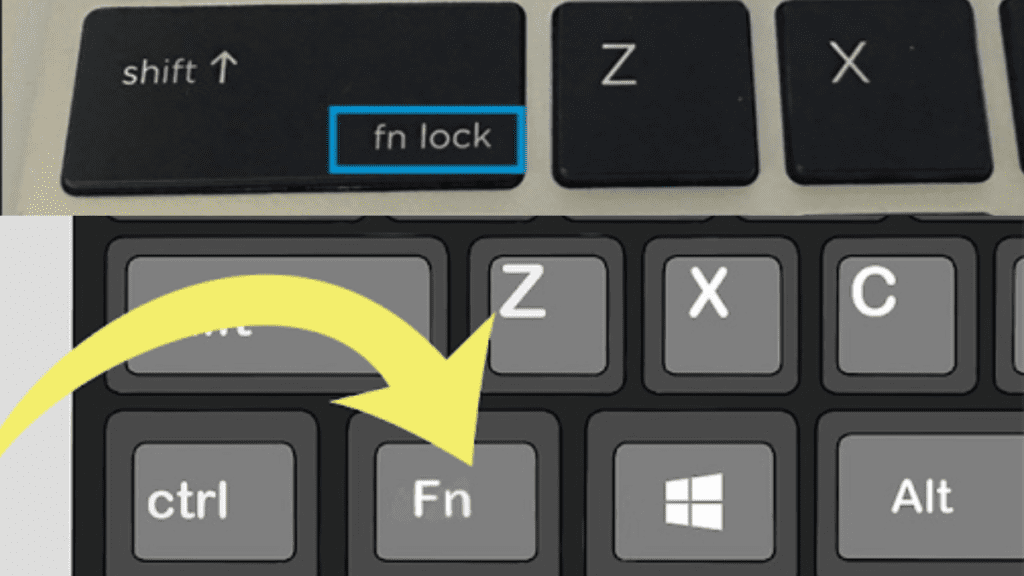
On HP laptops, the behavior of the function keys (F1-F12) can sometimes be toggled between their standard function and special features like volume control, brightness adjustment, etc. Depending on your laptop model, there are a few methods to turn off or switch the function key behavior. Here are some general steps that might help:- Methods
1: Using the Function Lock (FnLock) key
- Locate the Function Lock (FnLock) key: Look for a key labeled “Fn Lock,” “Fn Lk,” or a similar abbreviation. On HP laptops, this key is often shared with another key, such as Esc, F6, or the space bar.
- Press the Function Lock key: Press the Function Lock key to toggle the function keys’ behavior. You may need to hold down the “Fn” key while pressing the Function Lock key.
- Test the function keys: After pressing the Function Lock key, check if the function keys now behave according to their standard functions.
2: BIOS/UEFI Settings
- Restart your laptop: Restart your HP laptop.
- Enter the BIOS/UEFI settings: During the startup process, press the key specified on your screen to enter the BIOS/UEFI settings. This is usually one of the keys like Esc, F1, F2, F10, or Del.
- Navigate to Advanced or System Configuration: Use the arrow keys to navigate to the “Advanced” or “System Configuration” section.
- Look for Function Key Behavior: Locate an option related to “Function Key Behavior” or a similar term.
- Adjust the setting: Change the setting to either “Function Key” or “Multimedia Key.”
- Save and exit: Save the changes and exit the BIOS/UEFI settings.
3: HP Hotkey Support
- Download and install HP Hotkey Support: Visit the official HP support website for your laptop model and download the latest HP Hotkey Support utility.
- Install the utility: Run the installer and follow the on-screen instructions to install the HP Hotkey Support utility.
- Configure Hotkey settings: After installation, open the HP Hotkey Support utility and configure the hotkey settings according to your preferences.
- Restart your laptop: Restart your laptop to apply the changes.
Can you buy HP Pavilion Ryzen 7 Laptop for gaming?
Yes, you can buy HP Pavilion Ryzen 7 Laptop for gaming because this laptop is made only for gaming.
